It’s no longer a secret that you might rip a DVD movie or get music from YouTube. It’s much more convenient than watching them online. First of all, you won’t need a connection to watch a video or listen to a music track, and then you will be sure that you won’t lose an access to the video you like. It might happen if an owner decides to delete the file or a YouTube account. Moreover, you can upload a saved video or MP3 track to your smartphone or tablet and enjoy it wherever you go and whenever you want.
To save a YouTube MP3, video, playlist, or channel, it’s necessary to have a special tool called YouTube recorder. It might be a browser-plugin (e.g. Video Downloadhelper), an online service, a browser with a built-in option to grab content or software. It’s up to you what to use. In most cases, the software is preferable. It is more stable than services, updated on a regular basis and provides many output options like MP4, MP3, M4A, WebM, FLV, etc. Besides that, a right YouTube ripper is safer than plugins and services. Good software won’t install any 3d party apps and won’t change your browser settings.
Since functioning of all these tools depends on a lot of inner YouTube mechanisms, it’s a frequent problem that you can’t save files for offline mode anymore using them. What to do? Find answers in the article below.
SEE ALSO: YouTube Doesn’t Work! What to Do?
Why YouTube saving tools stop working?
YouTube is the most popular video site, and it’s constantly being improved and updated. There are frequent experiments with the site design and layout. Very often they do experiments with coding, which an average YouTube user will never notice, but which can affect the way YouTube videos are hosted, streamed and saved.
For example, at the beginning of 2015 YouTube switched to HTML5 video player mode instead of a Flash one. Visually, nothing has changed, but this transition influenced the video hosting technology, and some YouTube tools stopped working.
From our own experience, we can say that YouTube makes changes in streaming code at least once in two months. Usually, these changes affect the majority of YouTube ripping software and services because they use the pretty similar copying algorithms. The rare exceptions are the tools which work on video capturing basis, but they are not among the top used apps for fast video download.
What to do if you fail to rip YouTube?
First, don’t panic. Before writing to support or asking on forums, have a look at your software official developer’s social channels. They might announce the problem and possible troubleshooting time frames. So you have nothing to do than to wait until they fix the problem and release an update. Of course, you can search for another free or paid ripping tool, but as a matter of fact, all of them experience the same problems.
Check your Internet connection. Try to save other files or stream movies. If you have any limits, check whether you have not exceeded available incoming traffic.
Make sure your software gets regular updates, especially if you use browser plugins. Unfortunately, many developers forget about them forever and ever. If your plugin has not been updated for many months, it’s high time to search for a new one.

Here at Freemake, we try to react to YouTube download problems as soon as possible. Believe me, some of our developers have fixed YouTube capturing problems at night and on holidays. That’s why Freemake tools are among the first to overcome YouTube changes. So if you see “Freemake failed to obtain video info” message or Freemake YouTube to MP3 Booom stopped working, the only thing you should do is to wait for an update. Freemake tools inform you about the new version available in the main window, once you start the program.
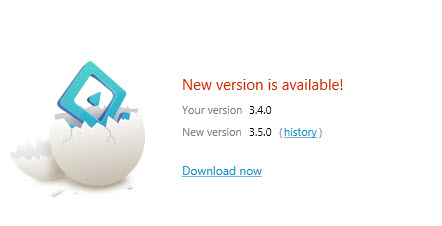
Alternatively, you can go to the product pages, click the main button and install the new software:
Please note that Freemake YouTube to MP3 tools can be installed only on Windows Vista, Windows 7, Windows 8, and Win 10. Mac OS and Linux are not supported.
In case you use other software or service to convert YouTube videos and MP3s, go to the official site and see if there’s any new version or update message displayed. If the utility you use is regularly updated, it won’t take much time for the developers to fix the YouTube to MP3 tech issue.
In case you use savefrom.net or convert2mp3 service and they stopped working, you have to either wait for some time or download Freemake MP3 Boom. The drawback of the services of a kind is that when many people use them, they might become too slow or stop working at all.
SEE ALSO: How to choose a safe YouTube converter
What to do if I can’t extract an exact YouTube MP3 track?
In case you don’t see any announcements from developers concerning the mass service outage trouble, this might be a local problem on your PC. For example, you’ve just downloaded dozens of streaming movies and tracks and now can’t rip a particular one. The problem might be a system glitch or that exact link.
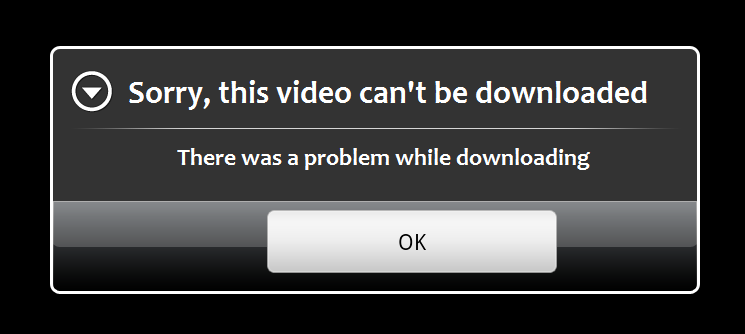
In the first case, a simple PC reset and software relaunch must help. Additionally, you can re-install the software from the official website. Also, don’t forget to check if there are issues with your Internet provider.
In the second case, there’s a possibility that YouTube MP3 can’t be ripped in your region. To check it, click the play button on YouTube. If there appears a text like “We are sorry, converting YouTube music videos is not possible in your territory/region”, then you need to find free proxy settings on the Net and add them to Freemake to MP3 tool to get a geo-restricted MP3.
That’ how to do it:
- Download Freemake MP3 Boom;
- Install Freemake MP3 software on PC or laptop;
- Run the software and go to Options -> Connection;
- Insert the proxy settings you’ve found;
- Click the OK button to save the settings;
- Copy a URL of the restricted MP3 track;
- Choose an output MP3 format and quality;
- Click the “Convert” button in the center.
Pay attention that proxy using reduces your connection speed and thus increases the conversion process time. So when your restricted MP3 song or movie is saved, disable the proxy settings to get non-restricted content at normal speed.
One more case of YouTube to MP3 not working issue is unsupported content. Freemake freeware supports a wide range of web content types (playlists, channels, favorites, movies), but it can’t grab real-time media and paid files hosted by branded official channels. Thus you can’t convert them to MP3. Here you may try other good downloaders.
The third case is the new type of media. YouTube updates the parameters of the uploaded content quite regularly. The service adds new formats and codecs. If your MP3 was uploaded not long ago, you may write to us with a link to this MP3. We will test it and add the support for the new algorithm to our YouTube to MP3 software.
If you extract a playlist to MP3 and see that one or more files can’t be ripped, go to the website and check whether the clips are available for playback. They might have been deleted by an owner or due to copyright issues.
Hope this article helped you overcome the YouTube to MP3 not working issues and get all your favorite clips for offline listening. Please share it with your friends!





